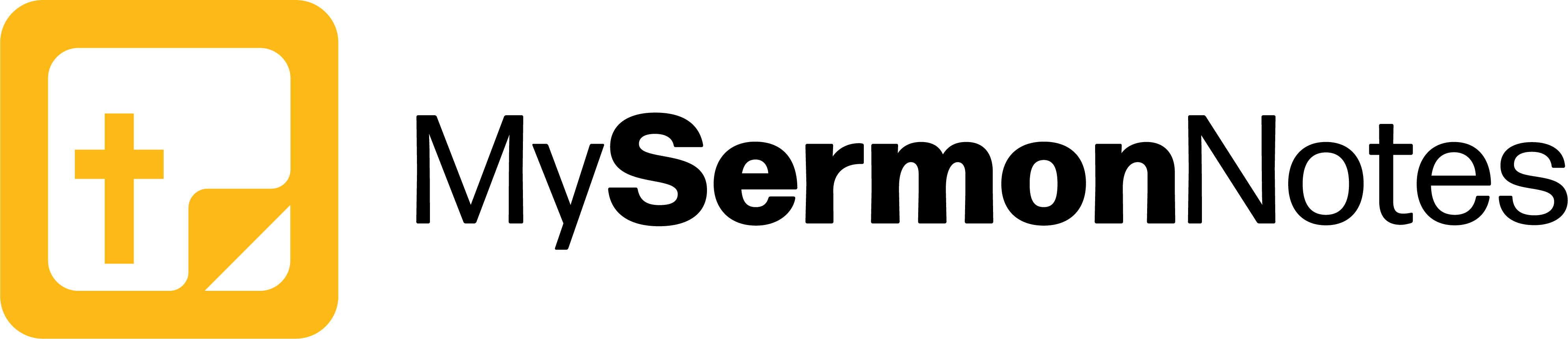Digital sermon notes are an easy way to up your church’s digital game. How do you ensure a practical note-taking experience? Here’s how to give your digital sermon notes a power-up.
First, there’s the onboarding process
How do you make a smooth onboarding process? There’s the endless debate between mobile websites vs. apps. With a mobile website, users can start taking notes instantly. However, the quick onboarding comes at a cost. After a user takes notes, how do they save them? You can offer to email notes to the user, but going through that process weekly is cumbersome. You can create an account for the user, but then they don’t save much time over downloading an app.
An app has a longer onboarding process, but it may be worth it in the long run. Having users create an account upfront unlocks some exciting possibilities. Here’s a fast way to make it convenient: offer social login options for your app. By letting users continue with Facebook, Google, or Apple, the signup process shrinks to seconds instead of minutes.
Then there’s the special ingredient: fill-in-the-blank sermon notes
Fill-in-the-blank sermon notes are a popular way to keep members engaged. Does your digital sermon note platform let you create blanks? Creating points with blanks in your sermons help users follow along and absorb info.
Ditch the character count
Structured sermon notes are useful, but make sure users can take their own additional notes. Look for a solution with no character limit. Something that lets users take additional notes per point to stay organized is ideal.
Digital sermon notes should feel just like any notes app
When seeking the right platform for your church, ask yourself a simple question. Does your digital sermon note solution function like the notes app on your phone? Consider the following functionality:
- Saved automatically – how are notes saved? Do you need to email yourself or click a “Save” button? A flexible note-taking platform saves notes automatically. This means you can exit the app whenever for whatever reason, and your notes are safe.
- Cloud-synced between devices – can you take notes on your phone and view them later on your tablet? Cloud-synced sermon notes are critical so users keep their notes if they get a new device.
- Available offline – when exploring nature and disconnecting from the world, can you still access your notes? Digital sermon notes that are saved to your device and viewable offline offer more flexibility to users.
- Easily searchable – you can search normal notes on your phone in seconds, so digital sermon notes should be the same. Look for a platform with a fast, snappy search to find past sermon notes.
Make the app download count
Every time you ask church members to download or sign up for something, it’s another set of steps they have to follow. So make it count. Consider a platform that can be a complete digital bulletin. Look for features that will benefit your church like announcements, event registration, connection cards, etc. Remember, it’s all about making your solution worth the download. Tell church members exactly what they gain by downloading the app, and bring it up regularly.
My Sermon Notes is the discipleship-first church app
If you’re looking for a platform that checks these boxes and more, check out My Sermon Notes. The app was carefully crafted to give church members the note-taking experience they deserve. Unlock fill-in-the-blank sermon notes, interactive prayer requests, push notification announcements, and a customizable Church Hub. Enjoy a speedy onboarding process with Facebook, Google, and Apple as signup options. Get started for free or schedule a live demo to try My Sermon Notes.