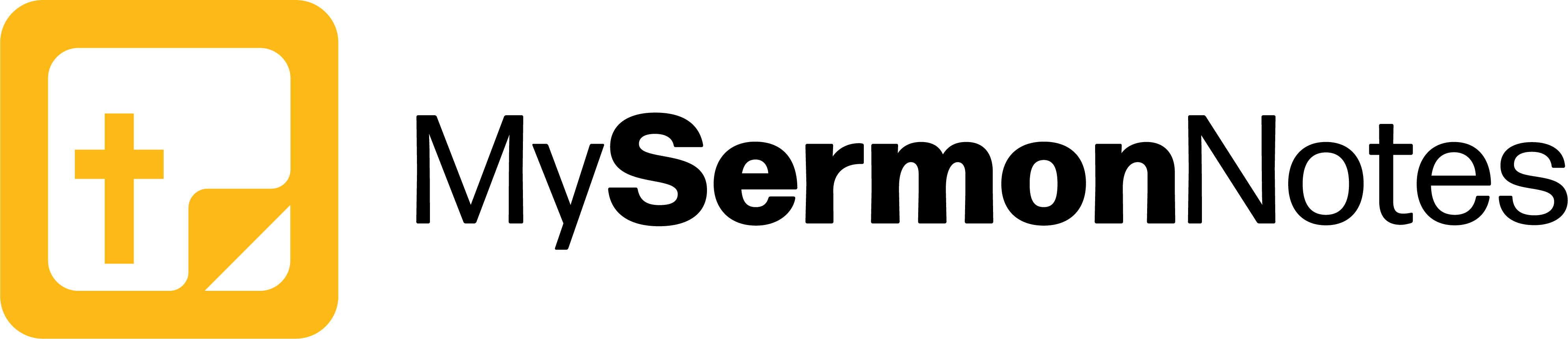As churches navigate the recent shift to bring church services online, most are pre-recording services and offering a live stream or “premiere” on platforms such as Facebook and YouTube.
Most churches provide lyrics on screen for worship, but what about captions for the sermon? This opens the unique opportunity to offer closed captions to viewers, but are captions really necessary?
Why offer closed captions?
Accessibility.
First, there’s the obvious reason: closed captions expand your reach to hearing-impaired viewers. Furthermore, international viewers often report a better viewing experience with closed captions. For this reason alone, closed captions allow you to reach a wider audience online.
Live streams are muted by default on Facebook.
Your church’s live stream is muted by default when users scroll down their feed. Since streams auto-play, closed captions could be the difference between the user watching your stream or scrolling past. In our society of constant noise, closed captions grab attention and boost retention rates.
Captions improve SEO.
Social media algorithms thrive on data. When algorithms have a complete transcription of your video, they know how to better target users and rank it in search. Closed captions clarify exactly what your sermon is about. This takes your online ministry to the next level, opening up an opportunity to reach people from around the globe.
To read more about the advantages of closed captions, check out this article.
How do you offer closed captions?
Creation
First, closed captions must be created for your video. You can do this in-house, but we highly recommend outsourcing to rev.com (not an affiliate link). Rev offers closed caption services for $1.25 per minute. An average 45-minute service would cost $56.25 to caption with Rev. They offer a 24-hour turnaround time, and they will deliver captions back to you in several industry-standard file formats. Rev’s captions have a 99% accuracy and are FCC and ADA compliant. When you receive captions back, simply upload the file to Facebook and YouTube when you upload your service.
Distribution
If your church services are in the form of a “premiere” via YouTube or Facebook, simply upload the closed captions file to YouTube and Facebook when you upload the video file. YouTube and Facebook will automatically display your captions when the content is muted. When sound is on, users can choose to view with captions on or off.
For a step-by-step guide:
- How do I add or remove captions on my video on Facebook?
- Add your own subtitles & closed captions to YouTube
If your church services are pre-recorded and streamed live on any platform, the best approach is to burn captions into your video. This means exporting your video with captions overlayed on the video, which means that all viewers will see captions and cannot disable them. As long as you pick a decent font, viewers generally don’t mind captions burned in. You can burn captions in using Premiere Pro, or get this plugin to burn captions in using Final Cut Pro X.