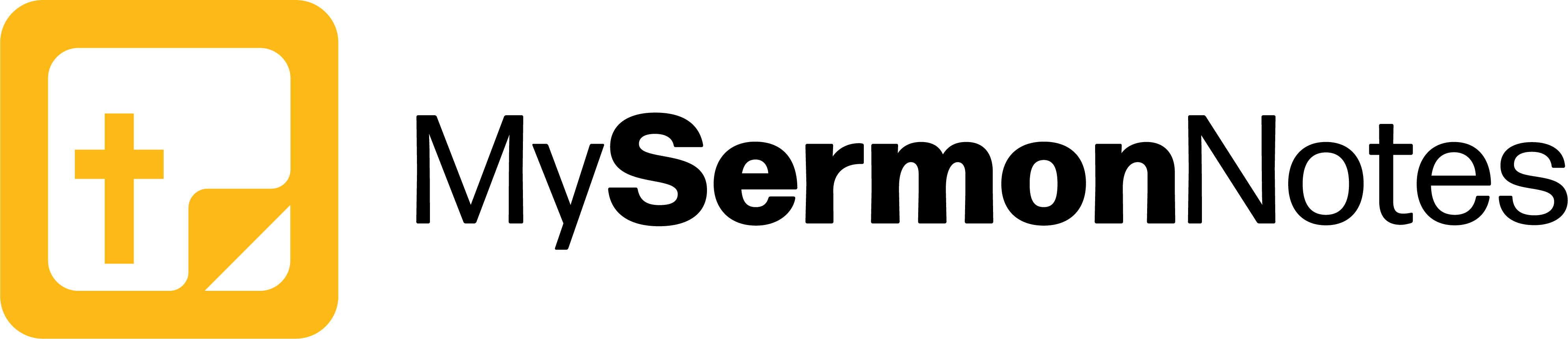Gladeville, TN | June, 2019 — My Sermon Notes launched version 1.1 of their interactive church app platform on the App Store and Google Play Store. In this release, the company is expanding on their powerful feature set by including easier ways for your congregation to get started in the app and improved note-taking functionality.
iPad and tablet support
My Sermon Notes knows that many users prefer to take sermon notes on an iPad or Android tablet, so they are excited to offer tablet support in version 1.1. Tablet users will now enjoy a newly optimized view of the Church screen to give users the best possible experience on a large screen.

Church screen on iPad
Sign Up with Facebook and Google
This release features an all new sign up screen with new “Continue with Facebook” and “Continue with Google” options. These new options allow new users to get started on the app right away without the need to enter their name, email, and a new password. Church members and guests can now download the app and get started in just 60 seconds! The app only requests the user’s name, email, and profile picture from Facebook or Google, and all user data is stored securely.

Continue with Google demonstrated on iPad
Smart Expand note boxes
Users taking sermon notes can now use the new Smart Expand note boxes. In addition to fill-in-the-blank notes, many users like to add additional notes and comments to their sermon notes in between sermon points. In version 1.1, new and existing note files will now have Smart Expand note boxes that will expand and get larger as you type! Now users can type on and on without the need for a scroll bar in the notes box.

Smart Expand note boxes in action on iPad
Other improvements
Additional improvements include support for swiping to go back to the previous page, syncing your notes between devices, and various bug fixes. Cliff McMahel, the company’s co-founder, said,
“We are so excited for the release of version 1.1! Our team has been hard at work on these powerful new features. New users will be able to get started much faster, and the app is smoother and improved for everyone.”
For questions or comments, contact Christian Taylor – [email protected]