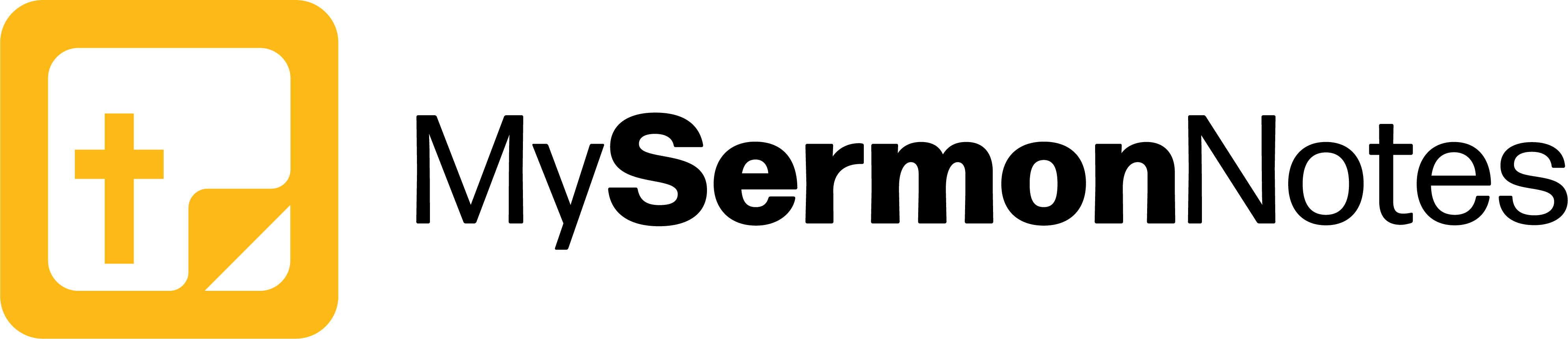Prayer requests are a great way to stay up to date with the needs of your church family. Since the first version of My Sermon Notes, we’ve offered a powerful interactive prayer request system in our app. Today, we’re excited to announce a highly requested feature: prayer request approvals!
How Prayer Request Approvals Work

When you go to the “Church Profile” tab in the admin portal, you’ll now see a checkbox to toggle approvals. When the feature is enabled, prayer requests submitted to the entire church will first need to be approved by church staff. You’ll receive a push notification to let you know that a new prayer request was submitted for approval. You can approve the prayer request through the admin portal, or you can edit the prayer request before approving it. You can learn more about how approvals work here. If you don’t want prayer requests to be approved, simply disable the feature and prayer requests will be sent to the entire church upon submission.
Dark Mode on iOS 13

We’re also happy to announce that we’ve added dark mode to iOS 13. Whether you are a dark mode fanatic, or your church dims the lights during the service to create an immersive environment, dark mode is easy on the eyes and looks awesome. It’s available for all iPhones and iPads running iOS 13. Simply enable dark mode in the Settings app, and enjoy.
If you have any questions or comments about version 1.2, please email [email protected].